Where is QT 5.15.2
Okay, I already know the answer... It's not available for pure opensource now. If one uses the Qt Installer for Windows, it will only install Qt 6.2. And if one views the Offline Qt Downloads, only the 5.12.x installers are available. There are offline 5.15.x source packages, but I need the installer.
And after searching forever, I finally found on their Qt website that the 5.15 installer is purposely not freely available for opensource. They have a README:
"Due to The Qt Company offering changes, open source offline installers are not available any more since Qt 5.15. Read more about offering changes in the https://www.qt.io/blog/qt-offering-ch... blog.
If you need offline installers, please consider our new Qt for Small Business offering: https://www.qt.io/blog/available-now-..."
Well, that's a bit unfair, not of them, but of the Wireshark Dev community, because the Wireshark step-by-step guide in section 2.2.3 says "at the time of this writing the Qt 5.15.2 “msvc2019 64-bit” component is used to build the official 64-bit packages."
Well, there's where I'm at. I don't suppose that the Wireshark community has a Qt 5.15.2 installer that a newby developer trying to get started with Wireshark can obtain. Otherwise, I'm open to suggestions.
Kind regards, Kenneth


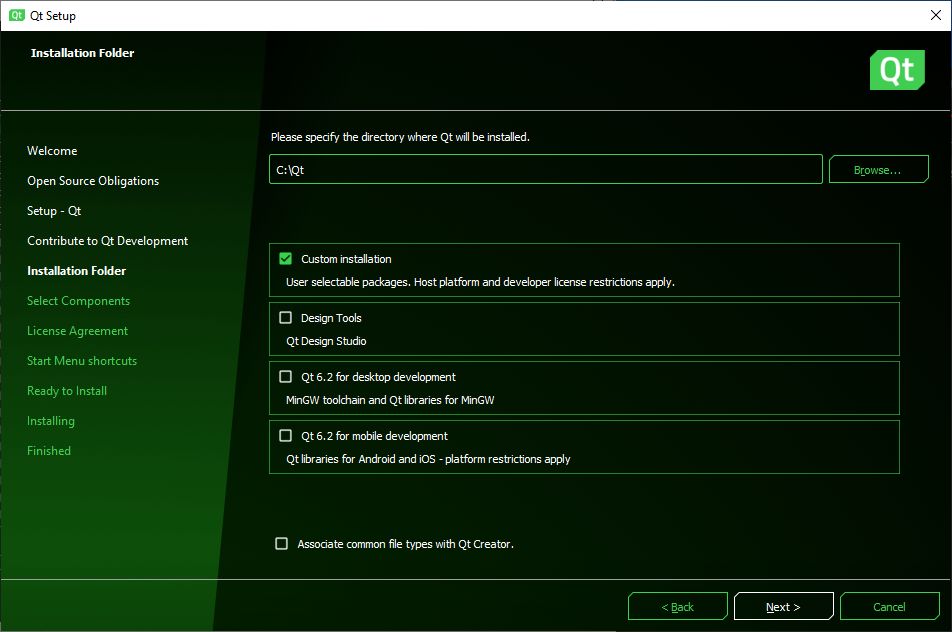
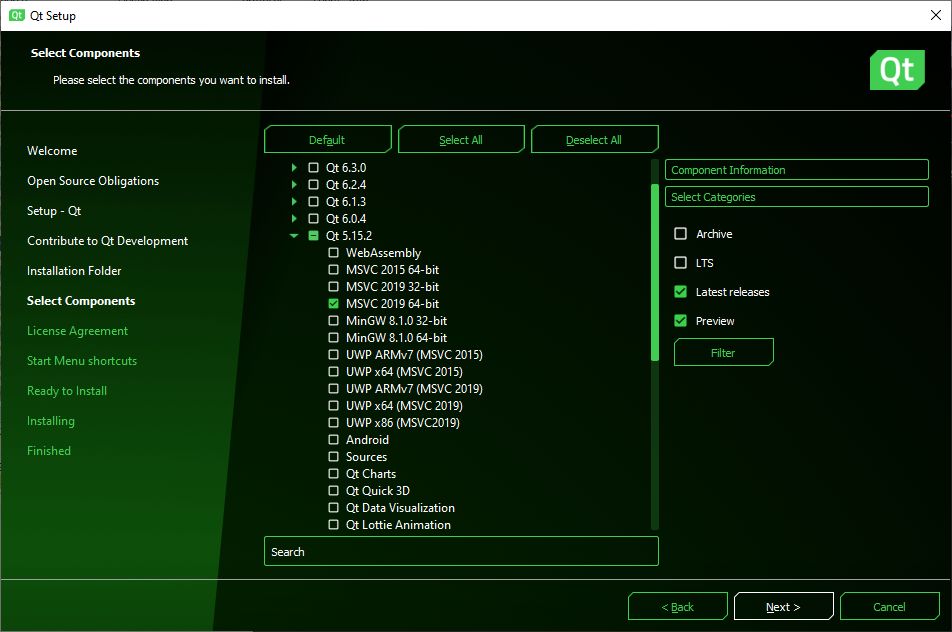
Comments