Get UDP payload live for all ports [closed]
Hello, I'm trying to live capture all UDP packets payloads however it seems to be working only for non-standard ports while it doesnt show any payload for the well-know ones:
tshark -n -f "udp" -T fields -e ip.src -e udp.dstport -e data Example output: Capturing on 'eth0' 185.31.x.x 600 746573740a 185.31.x.x 500 746573740a 185.31.x.x 53 185.31.x.x 389 185.31.x.x 123
-n option is not helping. Any idea?
Thank you!
Closed for the following reason "the question is answered, right answer was accepted" by PaavoV 2022-01-09 20:58:28 +0000


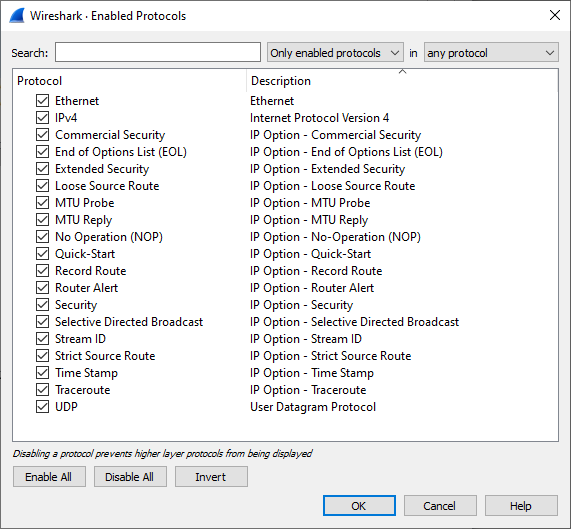
Comments