1 Answer
- Sort by
oldest newest most voted
0
When running apps in Dark mode on Windows, although subtle, the sliders for Wireshark's scrollbars are indeed visible as @johnthacker reported in a comment to the original question.
I've annotated your example pic to hopefully help you see it.
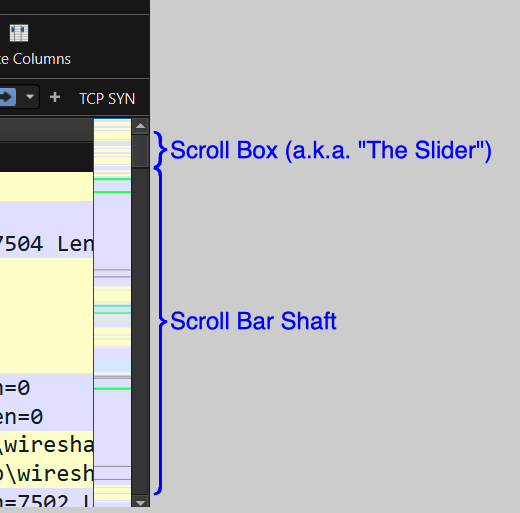
But I agree that the contrast between the scroll box and the scroll bar shaft (old Microsoft terms) is too slight.
Comments
You've proven it exists but it doesn't help me see it.
Your Answer
Please start posting anonymously - your entry will be published after you log in or create a new account.
This space is reserved only for answers. If you would like to engage in a discussion, please instead post a comment under the question or an answer that you would like to discuss.


Comments
Is packet colorization enabled? (WSUG: 3.7. The “View” Menu)
There is also a preference for showing the minimap/intelligent scrollbar:
gui.packet_list_show_minimap(9f8d00c1Add preferences for related packets and the scroll bar minimap.)
Check under
Edit->Preferences...->Advancedand search for "minimap".Verify that the preference is set to "TRUE".
Yes and yes.
Can you update the question with output of
wireshark -vorHelp->About Wireshark:Wireshark.https://mega.nz/file/VskWTJCI#tSNSx-e...
Is therer a way to drop an image in the forum without hosting it on another server?