How to display Encrypted packet length on Info column?
I would like to get the column Info from Wiresjark to display the SSH Encrypted packet len info as displayed in the following picture
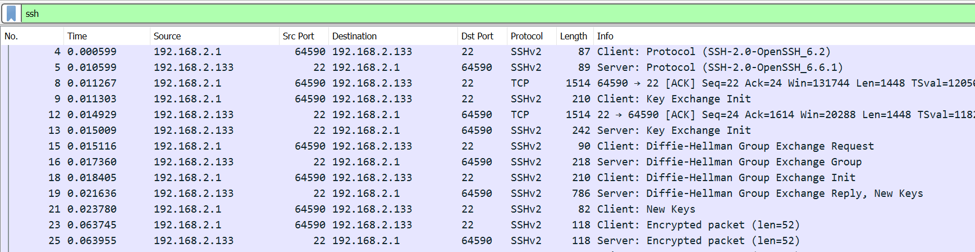
But actually I cannot show any info in that column as you can see in the link below.


Comments
It would help if you could state the Wireshark versions with which these screenshots were made.
Jaap, I'm currently using Wireshark version 4.0.7, but I uncertain about which version this wirehark belongs to, since I have found that picture on this website.
Does it show "len=" with capture attached to 9006: SSH: dissect (and use) both Key Exchange Init messages?