how to restore after clicked disable IEEE 802.11
I accidentally clicked disable IEEE 802.11 and my wireshark file became like this. I want to restore it.
Thanks
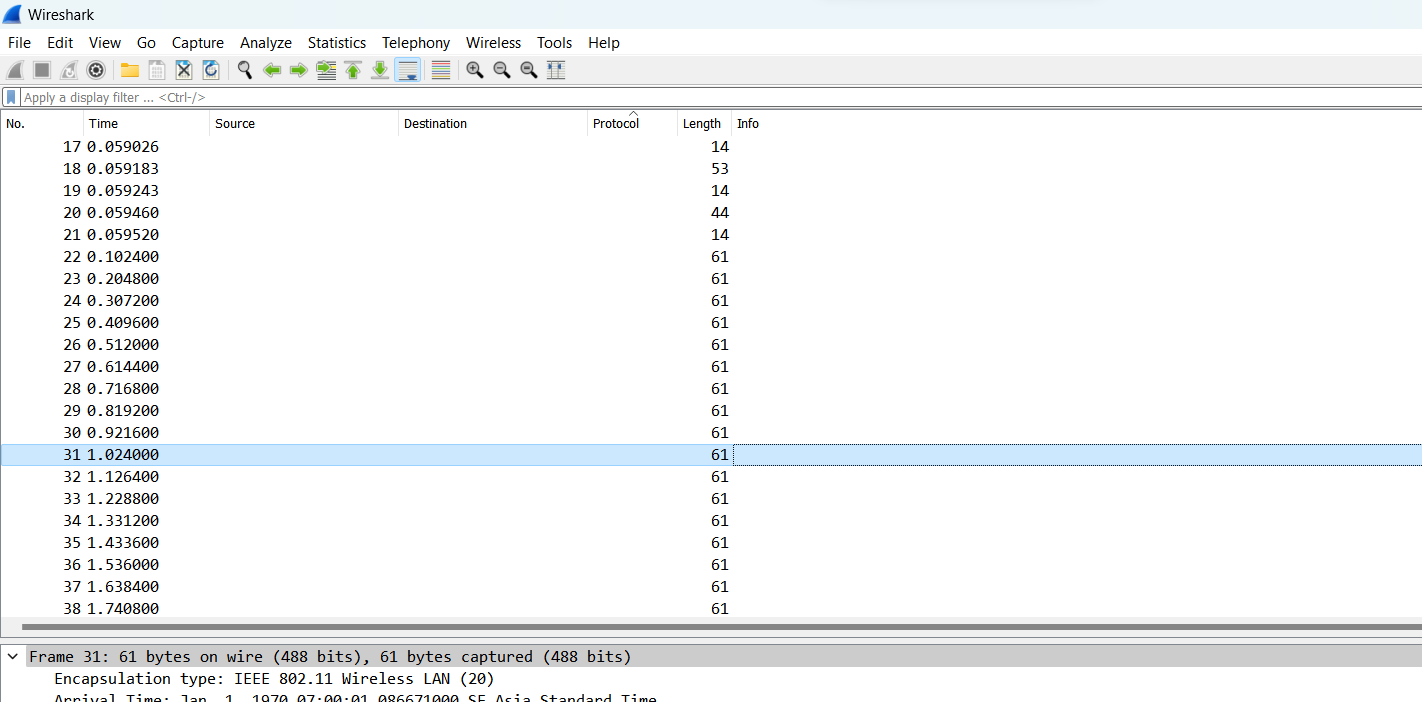
I accidentally clicked disable IEEE 802.11 and my wireshark file became like this. I want to restore it.
Thanks
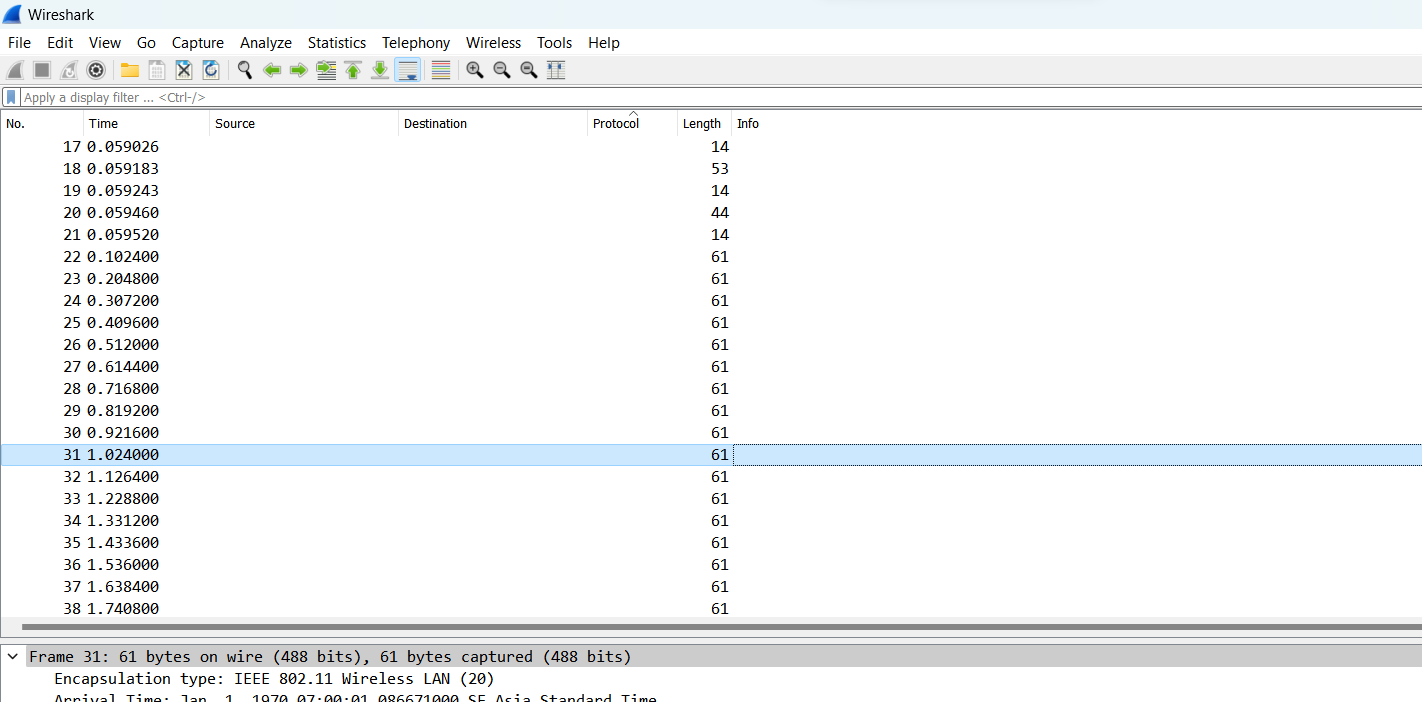
Analyze -> Enabled Protocols... then Search: for ieee and check the box next to IEEE 802.11.
it worked. Thanks
To enter a block of code:
Comments
I would recommend to undo your change.