How can I uncheck the interface promiscuous mode box by default?
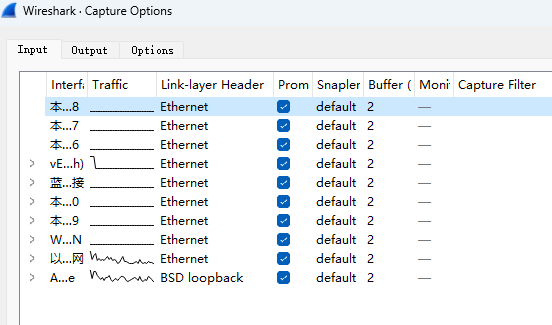
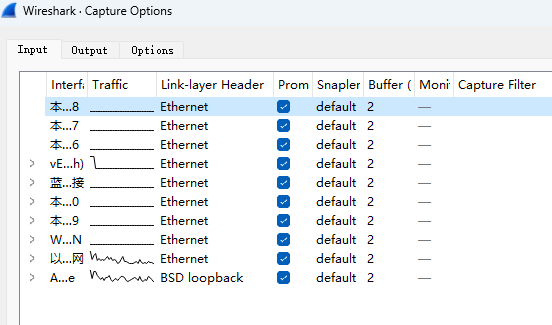
4.5. The “Capture Options” Dialog Box
Uncheck “Enable promiscuous mode on all interfaces”
That's every time job. Any other way?
In the current version (4.0.8) it is stored in preferences and the state is saved when exiting and set upon re-entering the gui.
Please update the question with the output of wireshark -v or the Help->About Wireshark: Wireshark tab.
4.0.8 solved, Thanks!
To enter a block of code:
Comments