Protocol Preferences change on accident
I'm looking at a capture of a web server that connects to a database server, which has a bunch of Malformed Packet:TDS entries. There's lots on line about this issue.
But somewhere along the line I changed a setting in my Wireshark instance and I'm not sure what I did nor how to undo it.
If I right click on the Malformed Packet:TDS and go to Protocol Preferences> I no longer see a list of options, instead the submenu that opens is grayed out with two options: Malformed packet has no preferences Disable malformed packet
But as I mentioned that's just greyed out. I have several profiles and it doesn't appear to be profile specific since it's the same with each. And maybe it's not a default...but at some point I was able to right click >Protocol Preferences> and there was a list of options, like setting the TDS version which I did to 7.4 since the SQL server is 2019, thought that might help me determine why we had these packets.
But this issue isn't even about the TDS packets, I just wanna know what I did to change that menu item :)
Thanks in advance


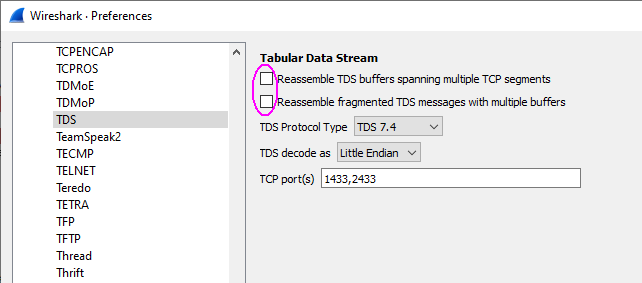
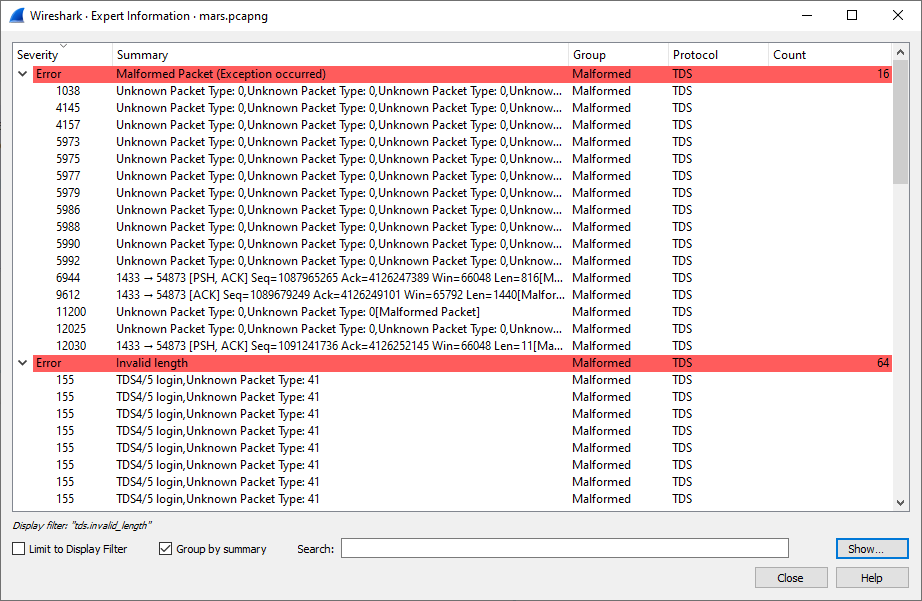
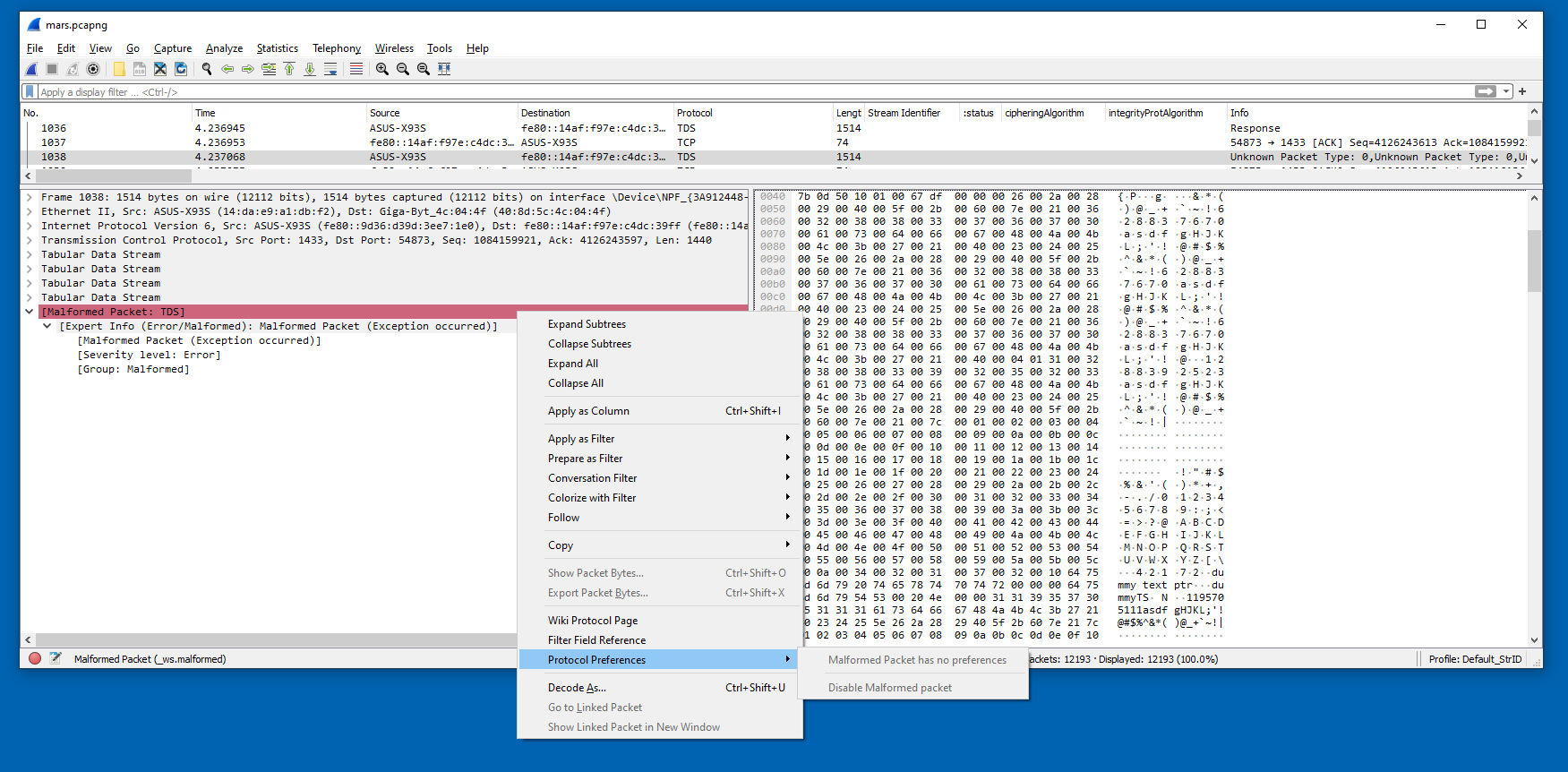
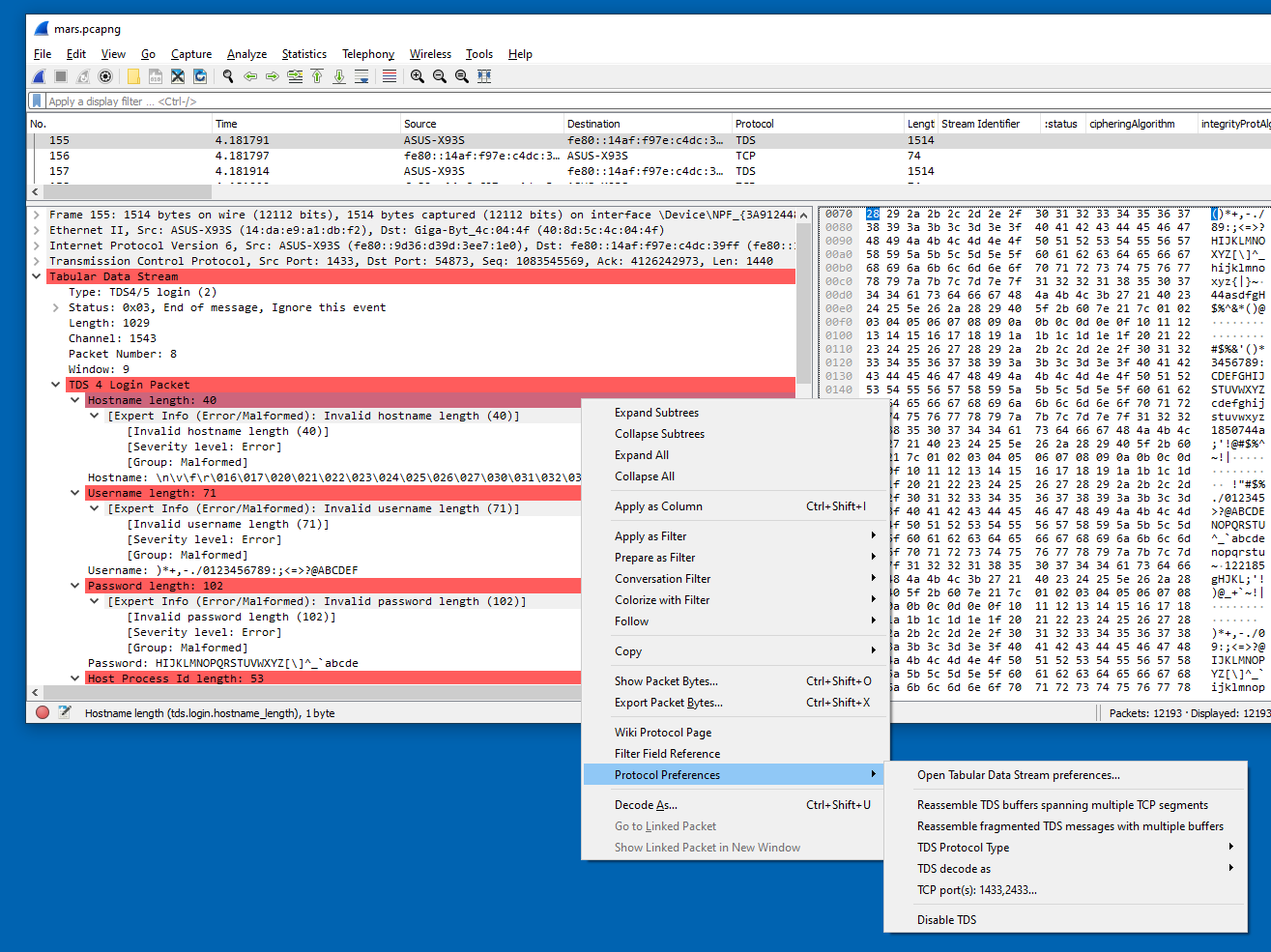
Comments
Just one quick thing to add, Edit Preferences>Protocol>TDS contains some of the items I'm referring to that at one point existed on the right click menu...
It helps if you include the Wireshark version (output of
wireshark -vorHelp->About Wireshark:Wireshark) in the question. And also if it's different versions on the different systems.Probably the most important question is if you put ketchup on your eggs?