Can we show IP address instead of Point codes as source and destination addresses for GSM MAP in the packet list?
Hi,
Currently, for GSM MAP traffic, Wireshark shows source and destination point codes in Wireshark.
Can we show IP address instead of Point codes for GSM MAP?
For e.g. This is a sample only
Currently, Wireshark shows:
1 0.000000 12345 12123 GSM MAP 226 SACK invoke sendRoutingInfo
Expected IP address instead of point code.
1 0.000000 10.10.10.10 10.12.12.12 GSM MAP 226 SACK invoke sendRoutingInfo
Please suggest, if any configuration/s in Wireshark to achieve this.
Thanks and best regards,
Ajit Kuchekar


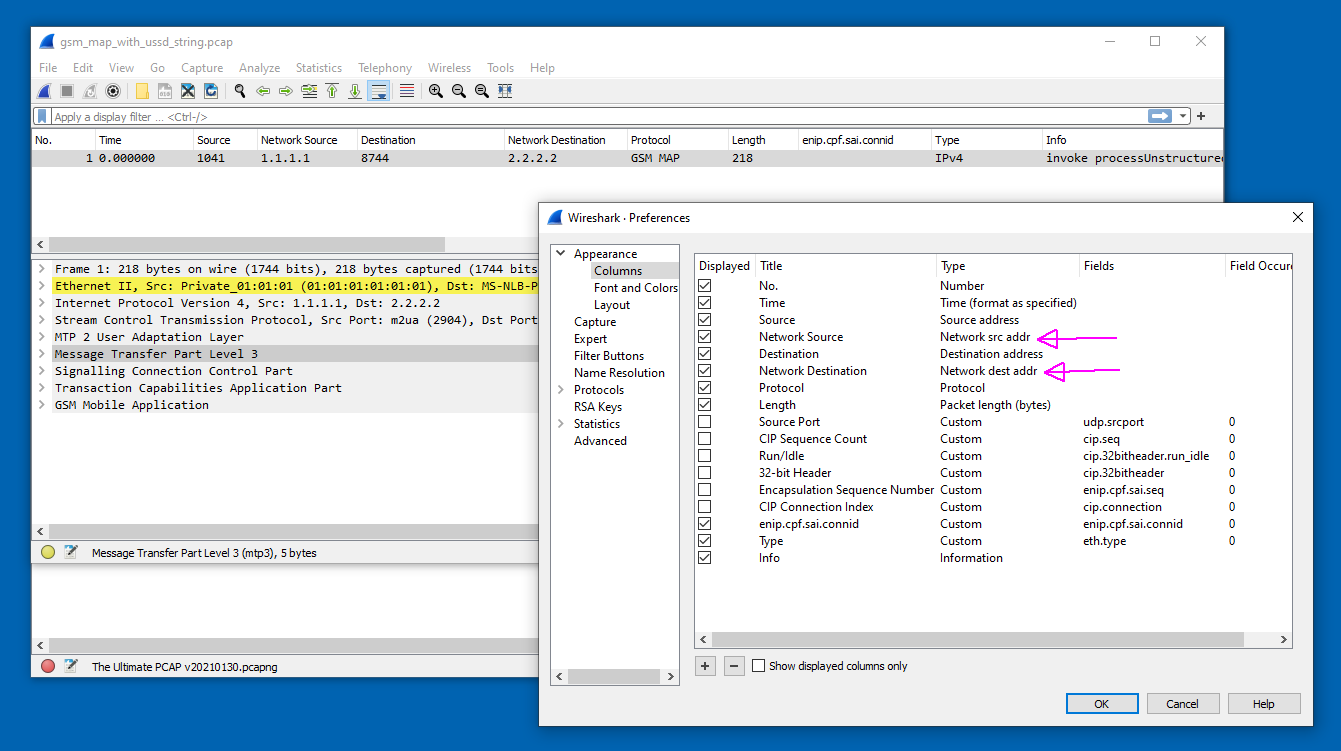
Comments