Export RTP to raw missing
I have Wirehark 3.4.5, I am trying to export some VOIP calls to a file but I cannot find a way to do it. When I go to Telephony -> RTP -> RTP Streams -> (Select stream) -> Export the only option I have is to "save as type *.rtpdump" and I cannot save a .raw, I cannot get the .rtpdump file to play in audacity. Any suggestions? All the instructions show to save in .raw format, but in my wireshark that is missing.


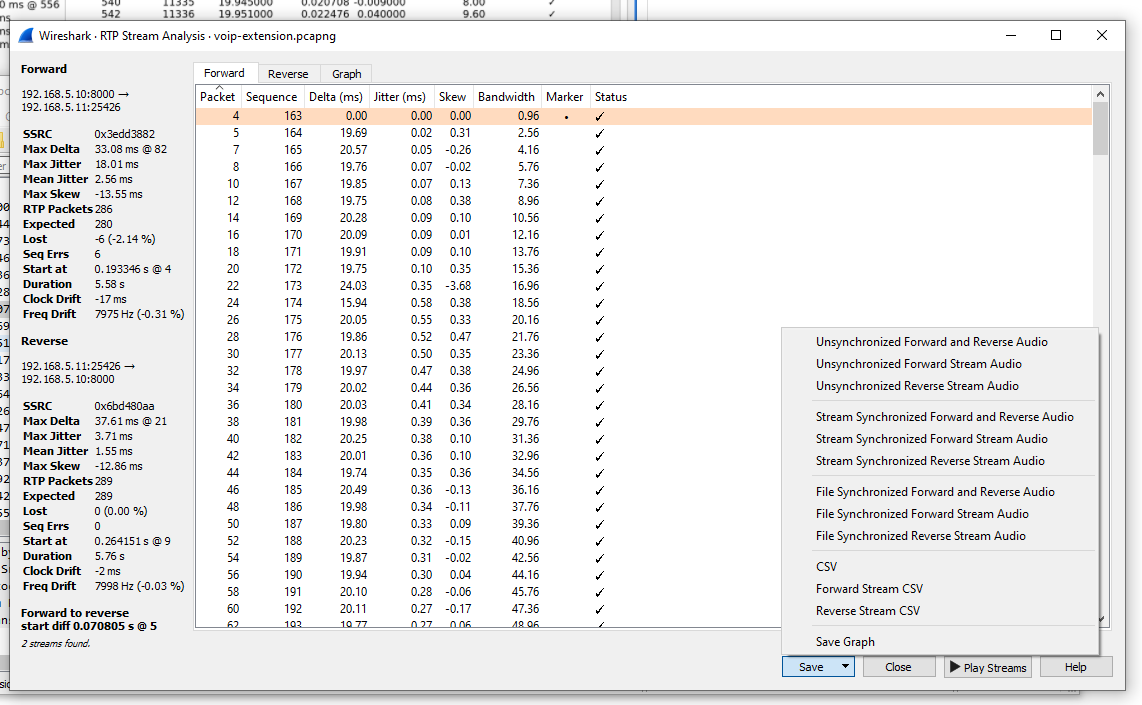
Comments
Can you share a link to "All the instructions"?
https://osqa-ask.wireshark.org/questi...
https://community.cisco.com/t5/ip-tel...
To name a couple. I had to use a old version of wireshark on my Linux box, and it had the .raw and .au options, but in my Windows 10 machine where I do most of my work, its not there. The old version does not have VOIP Calls so I have to hunt to find the audio stream, so I look up the call in the Windows client, find the packet number and decode it on the Linux client to export it. Got the job done but is a royal pain to do. Unless I am missing something I cannot find anywhere in the Windows client to export as raw, I can play it in the RTP Player, but not export it.