Need help analyzing Wireshark captures
I have a couple captures I need some assistance reading them and deciding where to start looking to fix my issue.. I have a site that runs an application and during the normal process it takes around 5 seconds to complete transaction. When the main connection to Corporate goes down my time jumps to 2 minutes to complete and other sites only increase to 25 seconds.. There are 3 servers involved in which 1 is at Corp and is where the app server posts data. So I access Server 1 through webpage (Local onsite). Server 1 is a proxy passes the traffic the an sql app server (Local Onsite) where the app runs the transactions. The app server posts final transaction to server 3 (Offsite Corp) when complete.. There is a 20 seconds (25 seconds expected total) def app timeout built in for the SQL server to post to Server 3. Can anyone assist in pointing me in some filters, etc guide me where to look and find the possible cause of the extra 1.5-2 minutes in time for transactions..
Thanks in Advance


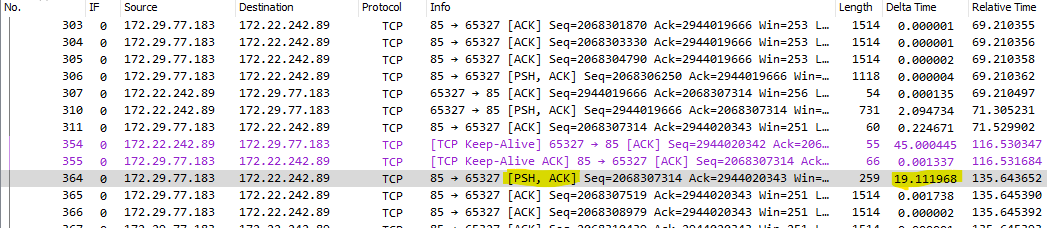
Comments
Can you anonymize one of the captures, upload to a public file sharing site and post a link to it here?
This is my first capture.. How do I anonymize it?
Thanks
Trace Wrangler (https://www.tracewrangler.com/) is one way.
SF18US - 13: Practical Tracewrangling (Jasper Bongertz)
https://www.youtube.com/watch?v=7tGfy...
https://blog.packet-foo.com/tag/trace...
I have uploaded the files to the following.. I have included 4 files.. 2 from the client side and 2 from the Switch attached to the server side.. Normal operation and during our so called outage.. Thanks for any insight
https://drive.google.com/open?id=1chc...
Anyone? Thanks again.. Any help appreciated