Merge multiple statistic files
I have multiple wireshark files (pcapng), and I need to have a summary of the ip adresses, ports, etc, ...
I found out that these informations can be produced in the "Statistics"->"IPv4 Statistics" menu and output to a txt/csv/xml/yaml file.
Is there any way to produce a single statistic file for multiple capture files?


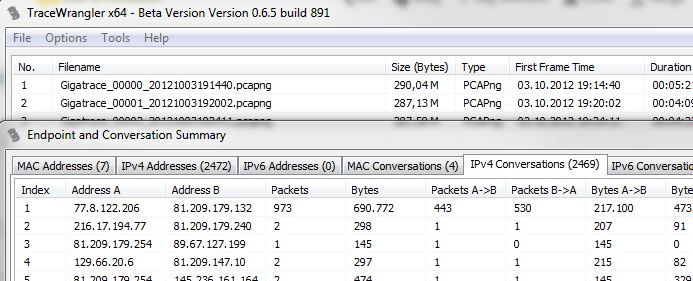
Comments